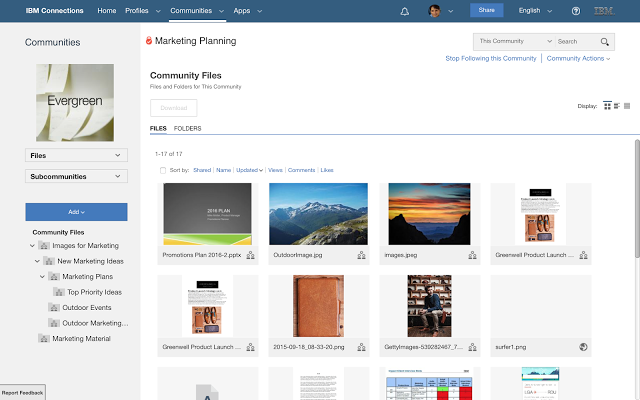Maarga Systems, one of the premier business partners of IBM is conducting a webinar titled “Unlocking the Power of IBM Connections 6.0” on the 3rd of May, 2017 (Wednesday) at 11 am. the IBM Connections 6.0, which was released recently. Here is registration link: http://www.maargasystems.com/webinar-enrollment/
COPY OF THE WEBINAR INVITATION:
Wednesday, May 3, 2017, 11.00 am ET
IBM had recently released the newest version of their Enterprise
Collaboration Software – IBM Connections 6.0 that will bring new
capabilities to Enterprise Social Networks for a simpler collaboration
across the workforce and employee onboarding experience. IBM
Connections 6.0 has new functionality across the board from
Communities, to Files, Search, Onboarding as well as the brand-new IBM
Connections Homepage – Orient Me.
In this webinar titled Unlocking the Power of IBM Connections 6.0, you
will learn:
– Enhanced Onboarding
– ‘Modern’ Communities
– ‘Better-than-ever’ Files
● Challenges in deployment and how to overcome them
● Best practices
● End user adoption
Sam David, Associate Consultant (End User Adoption), Maarga Systems
The webinar is scheduled for Wednesday, May 3, 2017, 11.00 am ET
You can register here for this webinar.